Configuring Htek UC8XX IP Phones With CloudNippon
Step 1: First you will need to factory reset the phone.
Press Menu → Setting → Advanced Setting (default password: admin) → Factory Reset. Press OK soft key in the warning page.
Step 2: To find your phone’s IP address, simply press the key and select Network on the phone.


Step 3: Point your browser to the web interface of your H-Tek IP phone, which in this example is http://192.168.7.102
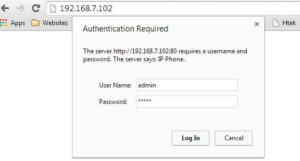
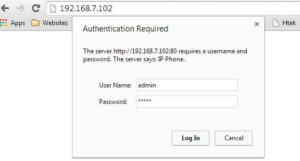
Enter your phone’s login credentials – username and password is admin by default.
Step 4: Click on the Account tab and enter the following information.
Account: Account1
Account Active: Yes
Label & Name: Enter the name you want to appear on the phone’s display
SIP User ID: < sip username >
Authenticate ID: < sip username >
Authenticate Password: < sip username >
Primary SIP Server: siptrunk.cloudnippon.com
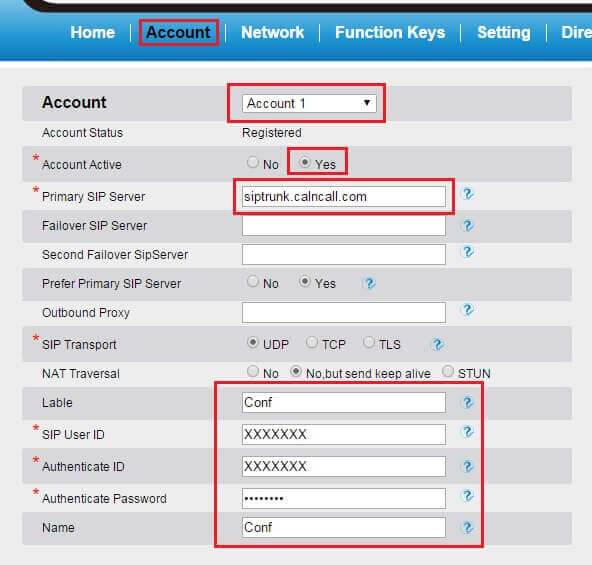
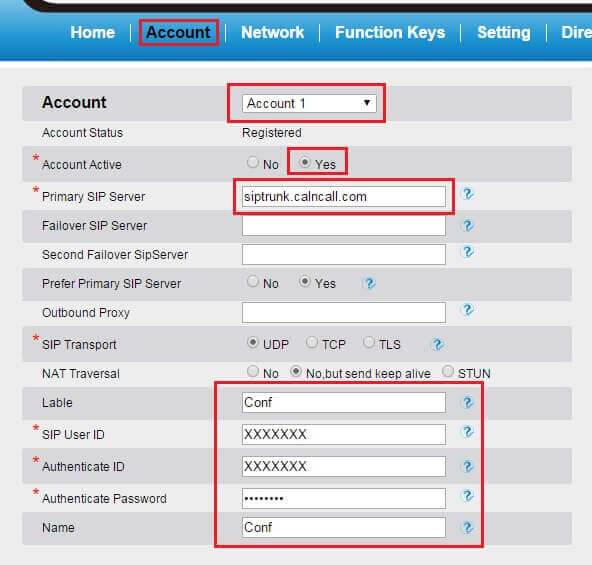
Step 5: Once you’ve entered all the details in the accounts page click on Save Set and Restart.
Dial Pattern:
For Singapore 65 + . Ex: 6563401006
For International Prefix: 00 + +
Ex: 008034790665 (Japan)
